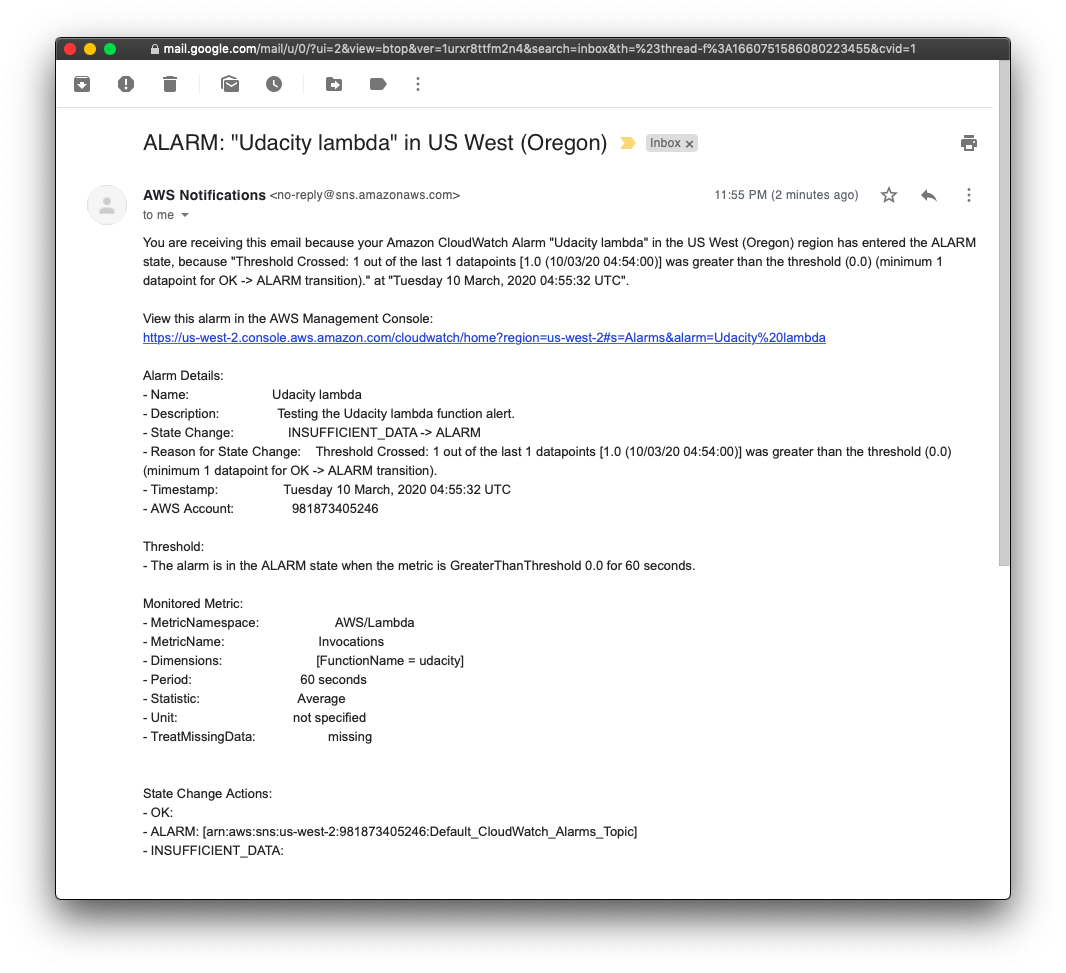12. Solution: Alerting Exercise
ND0063 C1 L4 12 Alerting To Problems Exercise Solution Video
Alerting
Create Lambda function
- Go to Lambda -> Create function.
- Select Author from scratch, name your lambda function "udacity" and leave the remaining options at their default.
- Click Create function.
This will create a Lambda function with the following basic code:
exports.handler = async (event) => {
// TODO implement
const response = {
statusCode: 200,
body: JSON.stringify('Hello from Lambda!'),
};
return response;
};Create Alarm
- Go to CloudWatch -> Alarms -> Create Alarm.
- Click Select metric -> Lambda -> By function name.
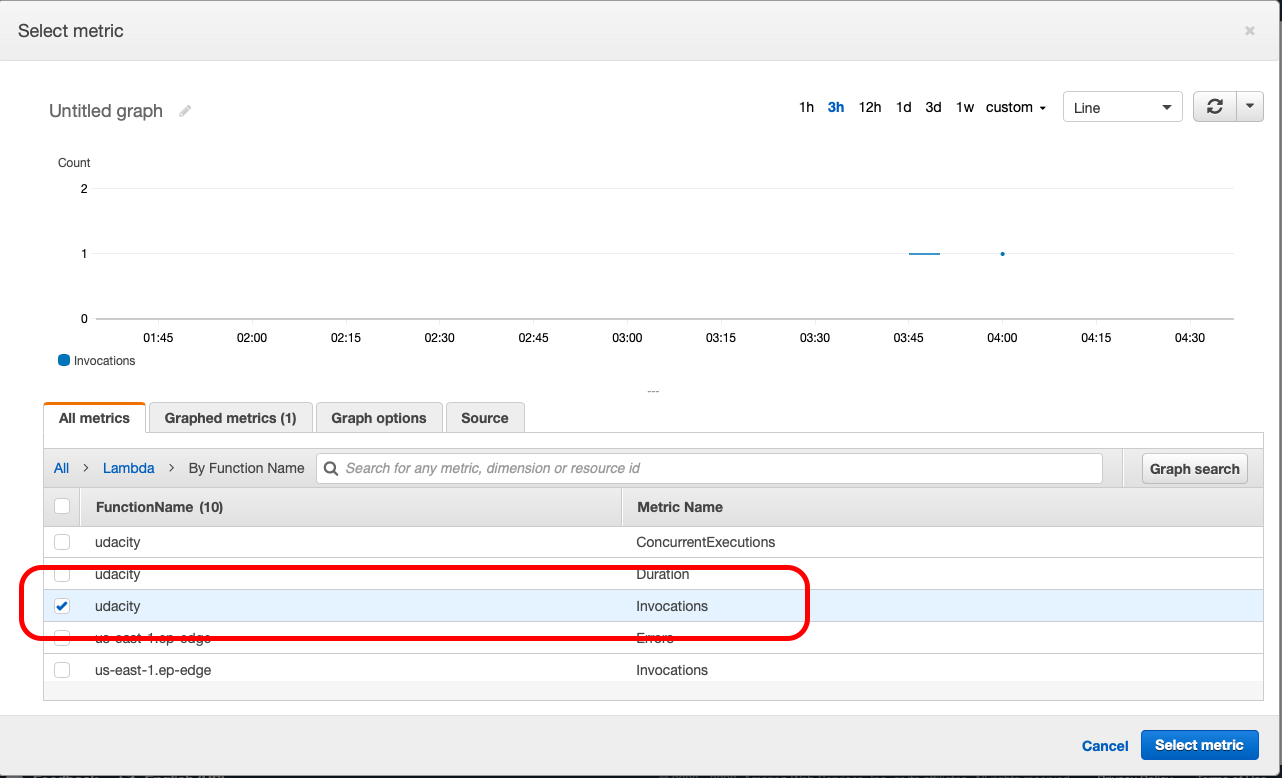
- Select "udacity" Invocations.
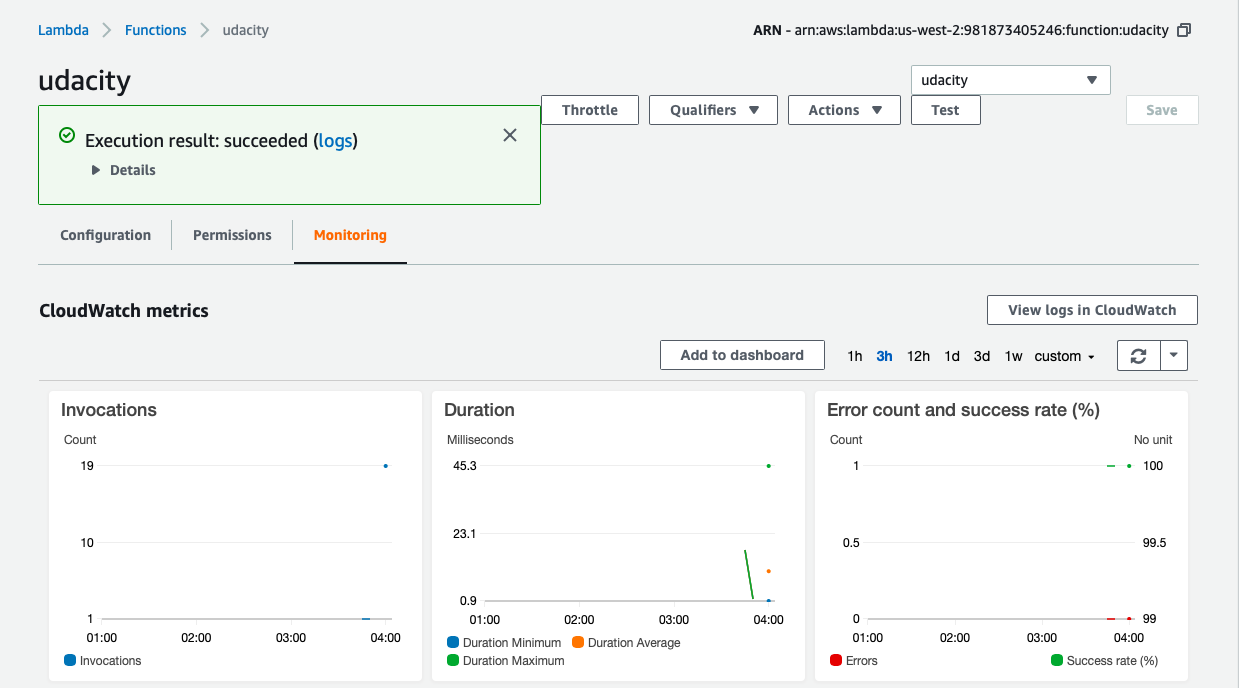
- Click "Select metric."
- Change Period to One minute.
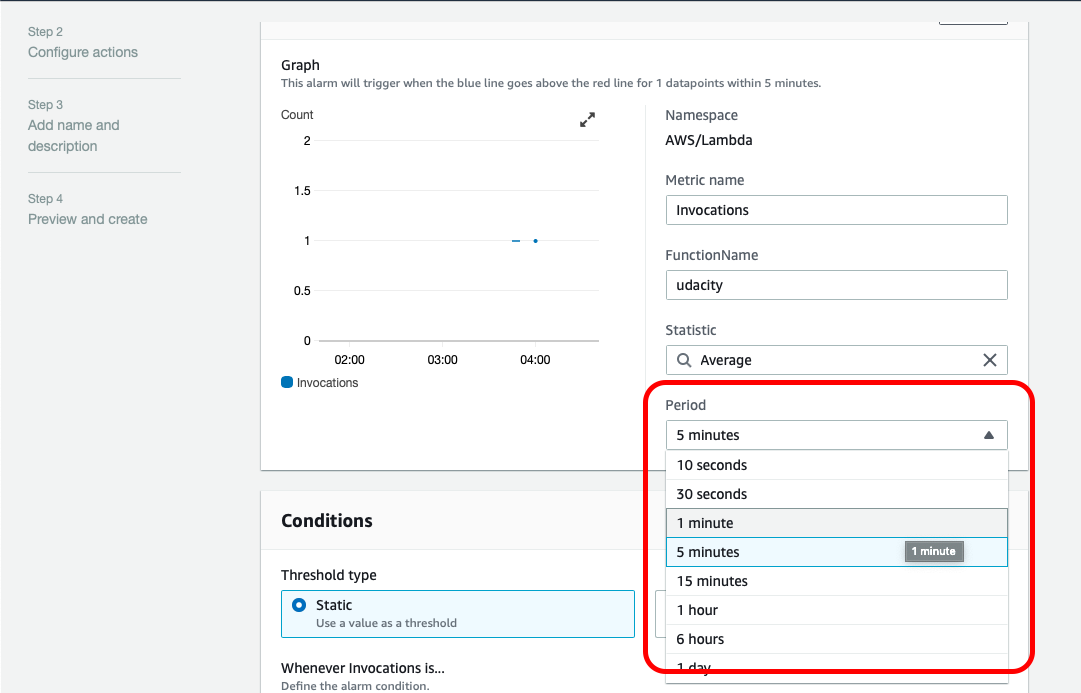
- Set Condition to Greater than 0, and click Next.
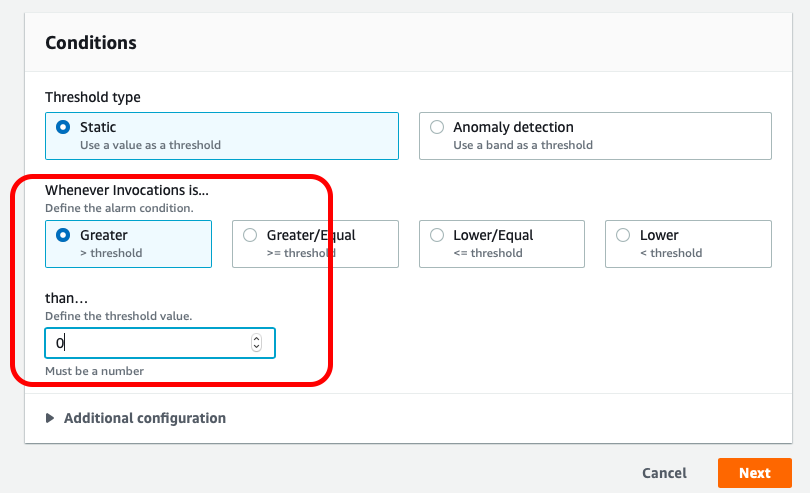
- Under "Select an SNS topic," choose "Create new topic" and add your email address and click Create topic, then click Next.
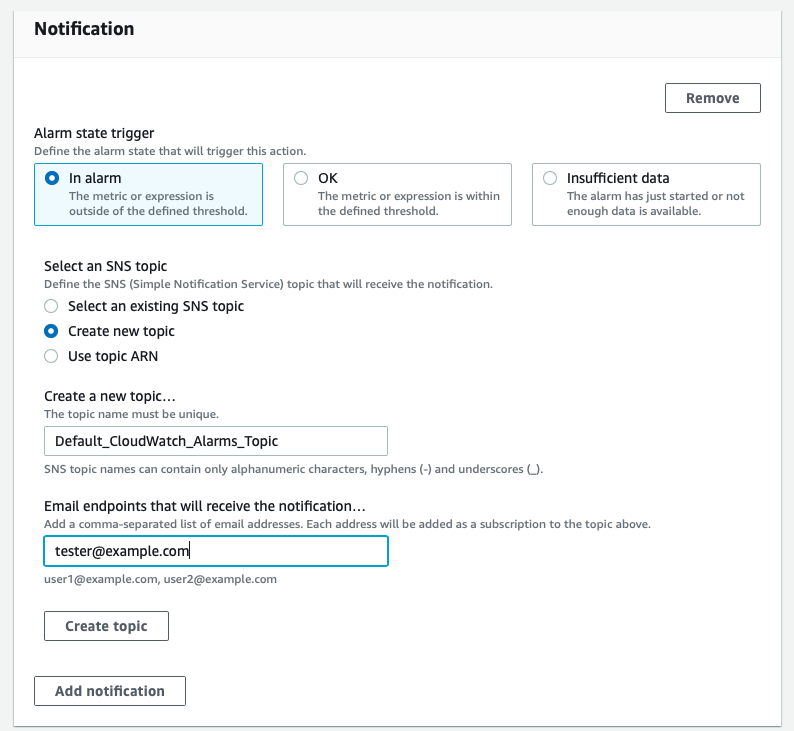
- Name and describe the Alarm, then finish creating the alarm.
- Check your email. You will need to confirm your subscription to the SNS topic.
Testing
Now go back to your Lambda function and click the "Test" button a few times. Give CloudWatch a few minutes and then check your email for the alarm notification.
Email alert: